What's New on the GCDD Website
The Georgia Council on Developmental Disabilities (GCDD) recently launched new and improved website tools and navigation to help you better connect with GCDD. The new features on the website include:
Accessibility Bar:

The accessibility bar, which is located at the top of the page on every page of the site, will allow you to customize your viewing of the GCDD website based on your preferences. The options available include:
![]()
Font size sets the font size on the page using the buttons or the attached slider![]()
Contrast allows you to apply styles for high contrast to help those with visual impairments
Zoom generates a magnifying glass that is active on mouse hover for the elements set as enlargeable. Simply position the cursor over the images and texts to view the lens with enlarged parts![]()
Colors allows you to choose the desired color using a palette and set it as background on the elements of interest, such as a selective high-contrast. Once activated you will have a brush shape cursor that allows you to paint the background of the elements on which you click. The reset will convert the colors to the initial state![]()
Extraction allow you to click on the page elements of interest and create a lightbox window with its contents magnified. The cross-shaped cursor allows you to select the parts of elements that will be shown at a magnification level in a separate window![]()
Validate allows you to try validating the current page you are on by sending the link to a validation service. The plugin retrieves the link of the current page and sends it to the validation service set by system administrator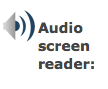
Audio screen reader allows you to listen to the content of the page by clicking on the text of interest. Once activated, the screen reader will display a cursor with a speaker shape and clicking on the text paragraphs within the page you are interested to, it will start playing. If you click on a page element with no text to read you will be notified by a message
Switcher closes or opens the accessibility bar while maintaining the state during the work session. The bar can be placed in the "Off" state, which is not visible and does not occupy space on the page but can be reactivated at any time. The shut down button disables any functionality currently active
*Note: Use the "Reset" button on the accessibility bar to put your website view back to its original setting.
Real Communities:
GCDD's Real Communities Initiative, a cutting edge initiative launched state-wide in 2010 by GCDD to partner with local groups working to build more just communities, has been re-organized on the website, allowing you to easily learn more information on what Real Communities is, find resources on it, get updates and better navigate between the current and past Real Communities projects. To view the new organization of the GCDD Real Communities section, Click here.
Enhanced News & Media Section:
GCDD enhanced its News & Media section for better organization of its photos and videos and added a new cartoon gallery.
GCDD Photo Gallery: You can now view a list of all of the photo albums in the gallery in a list on the right sidebar that makes it easier to go between each album in chronological order. To view the GCDD Photo Gallery, Click here.
GCDD Video Gallery: You can now view GCDD's videos by a specific category or as a list of all of the videos in the gallery in chronological order. To view the GCDD Video Gallery, Click here.
GCDD Cartoon Gallery: You can now view the collection of GCDD's cartoons featured in our Making a Difference quarterly magazines that reflect the theme of each issue. The cartoons are organized in chronological order of the magazine editions. To view the GCDD Cartoon Gallery, Click here.